articles
some thoughts about image storage in the field
Keeping your image files safe when you are in the field is a very important issue — particularly when you are far from home for many weeks. Many shots that a nature photographer makes can’t be repeated — if these files get lost, your journey and weeks of work will lose any sense. Nowadays, any good CF and SD cards that are used with most DSLR cameras can accommodate thousands of images and are reliable enough to be used even under harsh environmental conditions for years. Due to their very small size it is easy to protect these cards from damage but also easy to lose them. Since the card is used only in a camera, there is also a danger that you unintentionally erase the files that you want to keep: The screens of cameras are too small and too dim for reliable judgement about image quality. Therefore you can easy make a mistake erasing wrong image file. Of course, cameras typically have a function that protects selected images, but I never seen anyone (including myself) who uses it systematically.
Carrying and using a laptop computer for file storage in the field isn’t ideal for several reasons. Laptops are heavy and bulky. They need much power to run. They can be damaged quite easily and normally don’t withstand extreme environmental and physical stress, such as heat, cold, low air pressure, shakes. One of few exceptions is a Panasonic Toughbook, but its very high cost — 3500 € for basic configuration — and quite heavy weight prevent it for becoming popular with outdoor photographers. Personally I don’t know anyone who uses it and have never seen such a device live.
A potentially better alternative to a portable computer could be a so-called “image tank” — a portable harddrive case with integrated card reader that allows direct copying of files from CF and SD cards. Some of such devices have an integrated LCD screen. Currently most common image tanks are of brands Santo, Nexto, Hyperdrive. Their screens are even smaller and have even lower resolution than in cameras. Therefore they can be used only to control if the files were successfully downloaded but not for assessment of image quality. Since photographers normally save images in proprietary RAW format of a particular camera brand, such a device should have an up-to-date decoder to be able to present the content of a RAW file. Otherwise you would need to shoot in RAW and JPEG simultaneously. The biggest disadvantage of such image tanks is a quite high cost of storage — usually starting from 0.5€ per megabyte. For instance, a 640GB Nexto ND2730 with a tiny 1.44″ screen, costs 315€ while a rugged portable USB 3.0 drive of 500GB capacity, such as of Freecom or LaCie, would cost only 80€. Given that Nexto ND2730 doesn’t require a computer, I would be ready to pay for it more than for usual external drive, but not more than 180-200€. The current price is simply too high.
About four years ago I was still using an image tank Jobo GigaView Pro showed in the picture below.
Initially it had only 80 GB of storage, and I bought it 2008 at a discount price of 120 €. That was still a lot per megabyte if you consider that larger drives without a LCD screen were already much cheaper. Later I upgraded the HDD to 160 GB. The GigaView Pro was a very nice looking device with quite good screen that was much larger than in my camera that I had that time. It was also very easy and comfortable to operate with a small joystick. However, it had huge reliability problems that were making it almost useless. The file transfer from a card was very slow and power consuming, and if more than 10 GB were being copied, the battery could get drained in the middle of the process. The GigaView Pro was crashing now and than during the process of copying, and needed to be restarted. After that I couldn’t know which files were already copied and which not, and had to copy all of them again. When the device was running on battery files were often copied with errors and couldn’t be opened later. There was no way to know it before you erase them from the card, and if you erased there was was a danger that the images are lost. Although GigaView Pro was rugged and looked sturdy and solid, it wasn’t. When I took it to Cuba in 2009 it worked more or less despite relatively high humidity, but for unknown reason refused in Uganda: When I attempted to turn it on in a hotel in Fort Portal, it was completely dead. I thought that it will not function anymore and didn’t throw it away in Uganda only because I didn’t want to leave my garbage there. After I brought it back to Europe, it worked normally again.
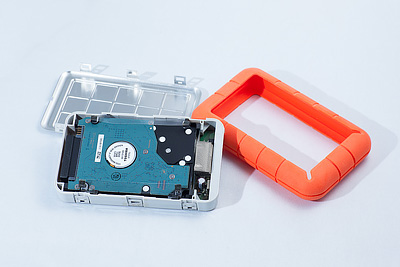
LaCie Rugged opened: A very nice thing about LaCie Rugged – you can replace or upgrade the drive yourself. (Click on picture to enlarge.)
I find the idea of an image tank as field storage better than the other alternatives, particularly if such devices can be used at higher altitudes and can be protected against basic environmental hazards, such as dust, moisture, cold, heat. Personally I would then prefer them to laptops if they would be more reliable, performant and had lower cost per megabyte. Laptops however give a photographer not only a possibility to store image files but also to review and even to pre-process them. Also they can be used for other tasks that their owner may want to do already during a trip, such as writing texts, communication, etc. Now, it looks like the trend is towards laptop computers, and that may be also the reason why Canon and Epson have discontinued the production and development of their Multimedia Storage Viewers.
My current field storage kit consists of a 11″ laptop (Apple Macbook Air) and two 500GB external hard disks Freecom Tough Drive and is a compromise between versatility of use and cost per MB, on one hand, and portability, convenience and reliability, on the other. I am not happy with this solution which I love and hate at the same time. Even such a small and light laptop still occupies much space in my photography baggage. It needs constant attention and has to be protected from thieves and physical damage. It can’t or shouldn’t be used at high altitudes because the maximum operating altitude even of high-tech model, such as Macbook Air, may be too low (See a comment in the grey box below.). At the same time, I like to be able to review, sort out and pre-process the images when I return to my tent in the evening after shooting
maximum operating altitude of macbook air may be too low
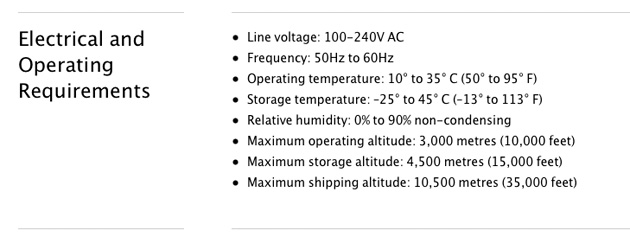
Macbook Air Operating Requirements (from Apple UK)
Having used it already at altitudes around 4000 meters without any problems I am now wondering what could have happened. In discussions that I could find in the Internet some people are assuming that it has something to do with cooling. Indeed, when I was using my Macbook Air 11″ in Pamir this summer it was getting warm quicker than at home but I didn’t pay attention to it. Maybe it was a general low temperature at this altitude that prevented my computer from damage. If so, than Apple’s warning about operating altitude isn’t so dramatic at all because the temperatures at such altitudes are usually quite low, or a least cold wind is blowing all the time.
If as low as 3000 m has to be taken seriously, then how do people who live in cities situated above this altitude use computers, or they don’t at all? Or we shouldn’t pay attention to this figure and just use our computers in the mountains? Anyway this is what we have all our portable equipment for – to use it when we travel.
My feeling about the Freecom Tough Drives is also quite mixed. Their enclosure makes a very good impression: It is very solid built, and more or less shock-proof. It is also quite compact and easy to transport. A Tough Drive is smaller than its more popular competitor LaCie Rugged Drive and about the same size as small conventional, not protected, external portable drives. The pictures that you see on the left demonstrate this.
A Freecom Tough Drive doesn’t offer this or at least it can’t be done so easy. Since external drives are meanwhile cheap, I don’t see this as a big problem because most people would rather buy a new one instead of trying to repair or upgrade the old device.
The cable of the Tough Drive is very short. Although it may be less prone to damages than a longer cable but inconvenient to use when your computer isn’t on a table. I’d preferred a 70 cm cable whose length were adjustable through automatic winding. It is also non-removable unlike in all other external drives I have seen so far.
A really big problem with Freecom Tough Drive that I unfortunately had to recognise very soon after I got my two copies of it was that this device isn’t as reliable at all as I had expected. My two Tough Drives are absolutely identical and belong to the same series STPBAD. However, one drive didn’t function well already the first time when I connected it to my Macbook Air: It was constantly interrupting the data transfer and disconnecting itself after just a couple of gigabytes had been copied. I sent it back to Freecom, and they fixed it. Indeed the copying process was more stable after that, and the drive remained connected. However, now and than it was happening again that the file transfer got stuck. Also sometimes re-partitioning and re-formating of this drives failed. Anyway it appears not to be as faultless as the second copy of the same model and series.
Transcend 25M3 and 25H3P have detachable cables. These drives have similar enclosures and are the closest competitors of Freecom Tough Drives. A detachable cable has also its drawbacks: First of all, you can lose it or forget at home. Second, the connection sockets remain open when the cable isn’t connected, therefore dirt and moisture can get into them even if the drive is otherwise weather sealed. This is, in my opinion, the biggest problem of in all other aspects good Transcend disks. However, for your Freecom Tough Drive you can get a USB 3.0 extension cable for a couple of dollars or euros and have the same effect, but you will still have the option to use the short build-in cable. In my opinion this is more flexible, and can be viewed even as an advantage of Freecom drives over the external drives of other manufacturers. In real use, as I have discovered, the short cable of Touch Drive is extremely inconvenient: If you attach it to a laptop, the drive tends to hang on it, and, if you move the laptop even a little, the connection may become unstable and the cable connector can even fall out of the socket.
 |

|



